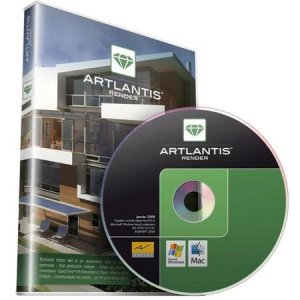Софт → Artlantis v3.0.0.15 Multilingual
Скачать бесплатно Artlantis v3.0.0.15 Multilingual
Artlantis – это уникальная программа 3D визуализации, позволяющая быстро и очень просто получить высококачественное фотоизображение проекта, сцены и панорамы виртуальной реальности (QuickTime VR/Panoramas) и анимацию
Программа представлена в двух версиях — Artlantis R (Render) и Artlantis S (Studio). Разница между версиями заключается в том, что Artlantis S, кроме визуализации изображений, позволяет подготовить анимированные видеоролики, сцены и панорамы виртуальной реальности.
Простота работы, интуитивный интерфейс и мощные инструменты управления позволяют включить Artlantis в разряд «программное обеспечение обязательное к использованию» — с ней уже работают более 75 000 архитекторов, дизайнеров и градостроителей в более чем 80 странах.
Метод излучения (Radiosity)
Отображение 3D модели с учетом отражения света от поверхностей! Обновленный механизм визуализации позволяет вам получать качественное отображение проекта с учетом отражения света от стен, полов, потолков и др. объектов здания. А благодаря тому, что изображение предварительного окна пересоздается в реальном времени, вы получите более качественное и ожидаемое фотоизображение после финальной визуализации 3D модели.
Имитация небесного свода
В новой версии Artlantis существенно переработаны все источники освещения проекта. Благодаря введению новых типов источников ("физическое небо", солнце, луна и звезды) все видимые элементы проливают свет на другие объекты проекта через функцию глобальное освещение (global illumination). Кроме того, различные типов облаков (перистые, кучево-дождевые и слоистые) без сомнения только добавят реалистичности небесному своду, а значит и вашему проекту.
Автоматическая настройка освещения
Благодаря новой технологии автоматической настройки освещения, Artlantis динамически регулирует уровень освещения сцены: от марева предрассветного солнца к полумраку вечернего неба, в зависимости от внешней либо внутренней визуализации. А это в свою очередь приводит повышению качества изображений и анимации.
Встроенная пост-обработка изображений
Нужна дополнительная обработка полученных фотоизображений Нет смысла использовать дополнительное ПО – все, что вам нужно есть в Artlantis. В новой версии программы появились функции по обработке растровых изображений – настройка яркости, контрастности и таблицы цветов финальной картинки. А добавив изображению зернистости, контурных линий или пастельной заливки поверхностей, можно добиться фантастического результата по стилизации изображения. Все изменения моментально отображаются в окне предварительного просмотра, а эффекты можно использовать либо по одному, либо группой
Подготовка шейдерсов (Shader)
В новой версии Artlantis появились новые инструменты по автоматическому созданию текстур. Отныне шейдерсы получили новые свойства: зеркальное отражение, блеск, эффект размытия, настройка наложения растра… все для повышения качества текстур. Эта функция предназначена, прежде всего, опытных пользователей программы – теперь они могут самостоятельно настраивать библиотеки шейдерсов через интерфейс программы.
Богатый набор текстур и объектов
Благодаря дополнительной коллекции текстур и объектов, состоящей из 25 CD, пользователи Artlantis могут быстро приступить к работе и настроить реалистичное окружение, сымитировав в виртуальном мире сцены из реальной жизни. С выходом новой версии Artlantis выходят дополнительные 5 CD с семействами для Artlantis: анимированные модели 3D людей, билборд-люди, машины, каменные и мраморные полы. Новые шейдерсы и объекты добавят реалистичности вашим сценам, а управлять элементами очень легко с помощью технологии dra.
Artlantis is recognized as the fastest, most powerful solution for photo-realistic 3D rendering and animation. Now, Artlantis 3 is strengthening its lead with an even more accurate radiosity engine, new management of geometry by layers, better management and enrichment of media, and simplified control of optimized lighting. In addition to its many import plug-ins, which are now compatible with the Autodesk 2010 product line, Artlantis 3 now benefits from a new technology for export plug-ins. This new feature which is available in the OBJ, FBX, U3D, DWF, and SKP formats, integrates Artlantis into the complete design process.
Artlantis is recognized as the fastest, most powerful solution for photo-realistic 3D rendering and animation. Now, Artlantis 3 is strengthening its lead with an even more accurate radiosity engine, new management of geometry by layers, better management and enrichment of media, and simplified control of optimized lighting.
Editable Anchor Points
The anchor point allows you to place and rotate an object or component in the 3D scene. Grab this point in the 2D view by pressing the “D” key, and simply drag it to the desired location.
Media Search Function
When opening a file, Artlantis 3 allows you to search for and replace any missing media components on your hard drive, as well as delete them.
Media
The richness of the online Artlantis gallery eloquently demonstrates that media play a key role in projects and…in Artlantis 3 with new developments, new shaders…
Transparency of Billboards and Plants
Accessible directly in Artlantis, the new transparency slider allows you to set the transparency of billboards and 3D plants in order to better view the project. There’s no longer any need for photo editing!
Detachable Components
Detach elements of the 3D model and keep them as internal components in your 3D scene using the polygon selection tool. This component is easy to handle as an external object (aof) while remaining fully integrated in the scene.
Layers
The continuous development of media (currently several thousand) has focused our interest on their management, and on the handling of geometry in 3D scenes.
Layer Management
Artlantis 3 has a new structure of layers: scene, objects, 3D plants, lamps, animated objects and billboards. You can also add or remove your own layers.
Automatic Placement
The “default layer” function allows you to determine the destination layer for each type of media. Once you add new billboards or objects to your projects, you can have this placement done either automatically or manually.
Layer Import
ArchiCAD users will appreciate this new feature, which, thanks to the ArchiCAD export plug-in, allows you to select the layers you want to export to Artlantis.
Visibility by View
For greater ease of use and increased productivity, especially on large projects, hide the layers that might burden your work in preview (for example, 3D plants). What’s more, this new function also allows you to present your various layout options from the same document.
Lights
Fall-off Presets
Artlantis 3 offers 9 different types of lighting accessible by a drop-down menu (Lights inspector). Based on an adaptation of photometric data of light sources, these lighting options can be completely customized: change the intensity, the color, the angle, the softness of shadows…
Neon Shader
The Neon shader has also been greatly improved both in terms of quality and rendering speed.
Radiosity
This brand new rendering engine, developed especially for architecture, is faster and more accurate than ever before. No other product on the market matches Artlantis 3’s radiosity engine in rendering speed and precision.
Exceptional Quality
In general, the quality of the renderings has been greatly improved. Abvent’s R&D team has paid special attention to the likeness between the preview and the final rendering.
Complete Settings
Pre-defined settings for both interior and exterior scenes make life easier for beginners, while more advanced users will appreciate the “Expert” interface, which allows them to personalize the radiosity settings.
Animation
(Artlantis Studio)
Clouds
In an ongoing quest for realism, Artlantis Studio invites you to animate clouds by activating the wind’s parameters, the direction and speed of which you can choose in the heliodon inspector.
Water
A plain cursor is all you need to add movement to the Water shader, adding life to your 3D scenes with animated rivers, lakes, pools, seas…
Communication
In addition to its many import plug-ins, which are now compatible with the Autodesk 2010 product line, Artlantis 3 now benefits from a new technology for export plug-ins. This new feature, which is available in the OBJ, FBX, U3D, DWF, and SKP formats, integrates Artlantis into the complete design process.
OS: Windows All
Язык:English
Официальный сайт | Home Page www.artlantis.com
Размер: 230.98 MB
18 октября 2009 Добавил: alahabuka Просмотров: 532 Комментарии: 0
Artlantis – это уникальная программа 3D визуализации, позволяющая быстро и очень просто получить высококачественное фотоизображение проекта, сцены и панорамы виртуальной реальности (QuickTime VR/Panoramas) и анимацию
Программа представлена в двух версиях — Artlantis R (Render) и Artlantis S (Studio). Разница между версиями заключается в том, что Artlantis S, кроме визуализации изображений, позволяет подготовить анимированные видеоролики, сцены и панорамы виртуальной реальности.
Простота работы, интуитивный интерфейс и мощные инструменты управления позволяют включить Artlantis в разряд «программное обеспечение обязательное к использованию» — с ней уже работают более 75 000 архитекторов, дизайнеров и градостроителей в более чем 80 странах.
Метод излучения (Radiosity)
Отображение 3D модели с учетом отражения света от поверхностей! Обновленный механизм визуализации позволяет вам получать качественное отображение проекта с учетом отражения света от стен, полов, потолков и др. объектов здания. А благодаря тому, что изображение предварительного окна пересоздается в реальном времени, вы получите более качественное и ожидаемое фотоизображение после финальной визуализации 3D модели.
Имитация небесного свода
В новой версии Artlantis существенно переработаны все источники освещения проекта. Благодаря введению новых типов источников ("физическое небо", солнце, луна и звезды) все видимые элементы проливают свет на другие объекты проекта через функцию глобальное освещение (global illumination). Кроме того, различные типов облаков (перистые, кучево-дождевые и слоистые) без сомнения только добавят реалистичности небесному своду, а значит и вашему проекту.
Автоматическая настройка освещения
Благодаря новой технологии автоматической настройки освещения, Artlantis динамически регулирует уровень освещения сцены: от марева предрассветного солнца к полумраку вечернего неба, в зависимости от внешней либо внутренней визуализации. А это в свою очередь приводит повышению качества изображений и анимации.
Встроенная пост-обработка изображений
Нужна дополнительная обработка полученных фотоизображений Нет смысла использовать дополнительное ПО – все, что вам нужно есть в Artlantis. В новой версии программы появились функции по обработке растровых изображений – настройка яркости, контрастности и таблицы цветов финальной картинки. А добавив изображению зернистости, контурных линий или пастельной заливки поверхностей, можно добиться фантастического результата по стилизации изображения. Все изменения моментально отображаются в окне предварительного просмотра, а эффекты можно использовать либо по одному, либо группой
Подготовка шейдерсов (Shader)
В новой версии Artlantis появились новые инструменты по автоматическому созданию текстур. Отныне шейдерсы получили новые свойства: зеркальное отражение, блеск, эффект размытия, настройка наложения растра… все для повышения качества текстур. Эта функция предназначена, прежде всего, опытных пользователей программы – теперь они могут самостоятельно настраивать библиотеки шейдерсов через интерфейс программы.
Богатый набор текстур и объектов
Благодаря дополнительной коллекции текстур и объектов, состоящей из 25 CD, пользователи Artlantis могут быстро приступить к работе и настроить реалистичное окружение, сымитировав в виртуальном мире сцены из реальной жизни. С выходом новой версии Artlantis выходят дополнительные 5 CD с семействами для Artlantis: анимированные модели 3D людей, билборд-люди, машины, каменные и мраморные полы. Новые шейдерсы и объекты добавят реалистичности вашим сценам, а управлять элементами очень легко с помощью технологии dra.
Artlantis is recognized as the fastest, most powerful solution for photo-realistic 3D rendering and animation. Now, Artlantis 3 is strengthening its lead with an even more accurate radiosity engine, new management of geometry by layers, better management and enrichment of media, and simplified control of optimized lighting. In addition to its many import plug-ins, which are now compatible with the Autodesk 2010 product line, Artlantis 3 now benefits from a new technology for export plug-ins. This new feature which is available in the OBJ, FBX, U3D, DWF, and SKP formats, integrates Artlantis into the complete design process.
Artlantis is recognized as the fastest, most powerful solution for photo-realistic 3D rendering and animation. Now, Artlantis 3 is strengthening its lead with an even more accurate radiosity engine, new management of geometry by layers, better management and enrichment of media, and simplified control of optimized lighting.
Editable Anchor Points
The anchor point allows you to place and rotate an object or component in the 3D scene. Grab this point in the 2D view by pressing the “D” key, and simply drag it to the desired location.
Media Search Function
When opening a file, Artlantis 3 allows you to search for and replace any missing media components on your hard drive, as well as delete them.
Media
The richness of the online Artlantis gallery eloquently demonstrates that media play a key role in projects and…in Artlantis 3 with new developments, new shaders…
Transparency of Billboards and Plants
Accessible directly in Artlantis, the new transparency slider allows you to set the transparency of billboards and 3D plants in order to better view the project. There’s no longer any need for photo editing!
Detachable Components
Detach elements of the 3D model and keep them as internal components in your 3D scene using the polygon selection tool. This component is easy to handle as an external object (aof) while remaining fully integrated in the scene.
Layers
The continuous development of media (currently several thousand) has focused our interest on their management, and on the handling of geometry in 3D scenes.
Layer Management
Artlantis 3 has a new structure of layers: scene, objects, 3D plants, lamps, animated objects and billboards. You can also add or remove your own layers.
Automatic Placement
The “default layer” function allows you to determine the destination layer for each type of media. Once you add new billboards or objects to your projects, you can have this placement done either automatically or manually.
Layer Import
ArchiCAD users will appreciate this new feature, which, thanks to the ArchiCAD export plug-in, allows you to select the layers you want to export to Artlantis.
Visibility by View
For greater ease of use and increased productivity, especially on large projects, hide the layers that might burden your work in preview (for example, 3D plants). What’s more, this new function also allows you to present your various layout options from the same document.
Lights
Fall-off Presets
Artlantis 3 offers 9 different types of lighting accessible by a drop-down menu (Lights inspector). Based on an adaptation of photometric data of light sources, these lighting options can be completely customized: change the intensity, the color, the angle, the softness of shadows…
Neon Shader
The Neon shader has also been greatly improved both in terms of quality and rendering speed.
Radiosity
This brand new rendering engine, developed especially for architecture, is faster and more accurate than ever before. No other product on the market matches Artlantis 3’s radiosity engine in rendering speed and precision.
Exceptional Quality
In general, the quality of the renderings has been greatly improved. Abvent’s R&D team has paid special attention to the likeness between the preview and the final rendering.
Complete Settings
Pre-defined settings for both interior and exterior scenes make life easier for beginners, while more advanced users will appreciate the “Expert” interface, which allows them to personalize the radiosity settings.
Animation
(Artlantis Studio)
Clouds
In an ongoing quest for realism, Artlantis Studio invites you to animate clouds by activating the wind’s parameters, the direction and speed of which you can choose in the heliodon inspector.
Water
A plain cursor is all you need to add movement to the Water shader, adding life to your 3D scenes with animated rivers, lakes, pools, seas…
Communication
In addition to its many import plug-ins, which are now compatible with the Autodesk 2010 product line, Artlantis 3 now benefits from a new technology for export plug-ins. This new feature, which is available in the OBJ, FBX, U3D, DWF, and SKP formats, integrates Artlantis into the complete design process.
OS: Windows All
Язык:English
Официальный сайт | Home Page www.artlantis.com
Размер: 230.98 MB
Скачать | Download
Artlantis v3.0.0.15 Multilingual
Artlantis v3.0.0.15 Multilingual
Уважаемый посетитель вы вошли на сайт как незарегистрированный пользователь. Мы рекомендуем вам зарегистрироваться либо войти на сайт под своим именем.
Похожие новости
Информация
 |
Посетители, находящиеся в группе Гости, не могут оставлять комментарии к данной публикации. |
Календарь ↓
| « Апрель 2024 » | ||||||
|---|---|---|---|---|---|---|
| Пн | Вт | Ср | Чт | Пт | Сб | Вс |
| 1 | 2 | 3 | 4 | 5 | 6 | 7 |
| 8 | 9 | 10 | 11 | 12 | 13 | 14 |
| 15 | 16 | 17 | 18 | 19 | 20 | 21 |
| 22 | 23 | 24 | 25 | 26 | 27 | 28 |
| 29 | 30 | |||||
Архив сайта ↓
Февраль 2024 (4)
Сентябрь 2023 (1)
Сентябрь 2021 (9)
Май 2021 (3)
Апрель 2021 (1)
Март 2021 (3)
Друзья ↓
» Порно видео онлайн
» Ведьмак смотреть онлайн
» Сокол и Зимний Солдат смотреть
» Фильмы и сериалы онлайн
»
»
» Скачать Warcraft 3
»
Обмен ссылками закрыт!